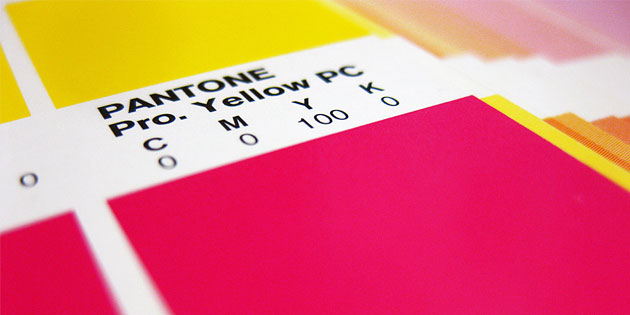Last week, I asked a client to send me a high-resolution file of her logo—something that she had worked with someone else on.
“I don’t have it. I just have a jpeg file and a PNG file,” she said.
Yikes! I see this so often when I come into the picture, late in the game.
I quickly told her what file types to ask for and she had to go out of her way hunt down that person to make the request.
My client said, “I wish I had known earlier what exactly what to ask for.”
She’s not the first and she won’t be the last. Heck, when I worked in the corporate arena, you wouldn’t believe how many major corporations did not have a high resolution copy of their logo in a format that I could use. It was like I was speaking another language—and I was talking to other marketing departments!
To save you some heartache, here’s a handy guide to hiring a designer.
(And you can get a handy cheat sheet below).
First off, let me just say that designers come in all ranges of background skills, experiences, and price ranges.
When you are building a serious business, you need to invest in your brand. That means hiring a professional. I’m not going to go off on a rant about Fiverr or what a gamble it is.
I’m just saying that you get what you pay for.
Do you really want a logo that looks like Microsoft clip art from 2000 or do you want something that visually creates an identity for you and your business?
You decide.
Here’s a list of questions to ask when hiring a designer.
What’s your process? How many rounds of draft revisions do I get? Do you charge extra for more rounds that what’s allotted?
All designers have some sort of process—some let you be involved from sketch to full concept. Some present you with a number of concepts to start with, you pick one and then revisions to the concepts take place until the final logo is complete (this second one is my process).
Most designers limit the number of revision rounds—this is to keep the project on track. Some charge if you burn through the revision rounds. Know that up front, and make sure it’s in a contract.
Good designers will take your comments and probe deeper to get what you really want. Make it 20% cooler or make it pop more–is not helpful feedback to designer. Something like: make the text a poster style font with that 3-dimensional text look, and here’s a picture for reference. Yes, please. More of that.
What program(s) do you use to build logos?
Your designer should be building in a Vector program like Adobe Illustrator, so that your logo can scale to billboard-size if need be without losing integrity.
Photoshop is for photos and creates rasterized images (raster images do not scale up like vector images do). The newer versions of Photoshop (CS6 and CC) do allow for vector manipulation–but not necessarily vector creation.
What final file formats do you provide at the end of the project? (THIS IS MOST IMPORTANT!)
You want an AI (Adobe Illustrator) file, a PSD (Photoshop) high-resolution 300 dpi file, PNG on transparent background, and JPEG.
You have the right to request full color and black and white or grayscale versions.
You don’t need to go out and buy Adobe Illustrator or any of these programs! You won’t be able to open the files on your computer—but no worries. Your next designer will (if they are worthy). This is for when you work with someone in the future and they ask for a high-resolution, vector art—you’ve got it. Just tuck that puppy away in your branding folder on your computer for safe keeping.
Will you supply me with a Branding Guide?
A Branding Guide is a document that lists all of the following:
- All fonts used in the creation of the brand.
- All colors listed in RGB, CMYK, and web hexadecimal color codes.
- Samples of the logo in color, black and white, or grayscale.
- Spacing parameters of elements and where you should and shouldn’t place the logo. Also, how to scale the logo.
Some designers provide this as a PDF.
I like to give my clients a Word Doc of this information so it’s easy to copy and paste the Jpeg images out of for other Office tools (like PowerPoint). Also, if they pass the document off to someone else—like a web designer, that person can easily copy the color information out of the document.
What resolution will my file be in? (PROBABLY 2nd MOST IMPORTANT!)
Here’s all you need to know about resolution: things to put on the web are 72 dpi. If you want to print your logo (and you will), you need it 300 dpi. Get high resolution images—scaling down for web viewing is easy! Scaling up for print—you’re not going to like it. It will be pixelated and fuzzy, and basically look like doo-doo.
300 dpi is all you need to remember. If they don't know what you're talking about, run away. Quickly.
Do you offer a package rate?
Some designers, like myself, include the design as part of a package—such as designing your business cards, or creating a 1-page sales sheet or brochure. Find out if there is a package available, as you may be able to get more for your money!
Other things you, dear business owner, need to know:
Design is a collaborative process. Start a Pinterest board as your brand vision board, and start pinning logos you come across that you really like to it. Also colors, and fonts. Imagery you like—all the visual look and feel. You cannot oversupply too much information to your designer. Have fun with it! It’s your brand!
Research and review potential designer's portfolios—don't hire a modernist when what you really want is hand-illustrated design. Make sure you like their work! Also, don't be afraid to ask for references.
There will be homework—you will most likely be required to complete a questionnaire or form to gather details about your likes/dislikes. Please take your time with answering your questions and be as thorough as possible. This saves you time and headaches in the design process.
There will be an UGLY period in the beginning. I’m just throwing it out there. You may get some scrapers of concepts in the first round. This means we need to get on the same page—and you need to communicate clearly what you want. The first round is sometimes a crap shoot—don’t let it turn you off from the process. Rather, use it wisely to communicate specifically what you don’t like about it, and what you really want to see more of.
The first round is just the starting place. Sometimes we hit it out of the park, sometimes we seriously miss the mark—but it is an opportunity to have thoughtful discussion.
My last word of advice—make sure there is a contract, with a detailed timeline and all deliverable items listed.
All aspects of what you want should be in the contract. If 3 weeks into the design you decide, oh no! I need a sales slick and a business card—expect to have to sign a new contract and pay for the additional work.