I love it when Ontraport comes out with innovative features, like the Global Block option in Ontraport Landing Pages.
Nothing is worse than having to hunt through ALL of your 200 landing pages and edit the year on your copyright in your footer. AGONY!
Now you don't have to – just update it on one page and wallah! All your pages that have that global block on it will update all the pages where you've placed that global block. Handy, right?
You do have to add the global block (just once) onto your 200 landing pages, but it's a fairly painless process and take just a few seconds per page. This is when you hop on your laptop and Netflix Emily in Paris and hammer through it. A bit repetitive, but easily done.
Watch this quick video to learn all about Global Blocks in Ontraport.
Want to grab the Ultimate Opt-in Checklist shown in this video? Click here to get the checklist.

How to Set Up & Deliver Your First Ontraport Freebie
Sign up to get instant access to the 4-video tech training on how to build and customize a new opt-in for your business with Ontraport!
You'll also get a full opt-in system you can one-click install in your Ontraport account, which includes: a stylish opt-in page, a thank you page, a form and a delivery automation templates.

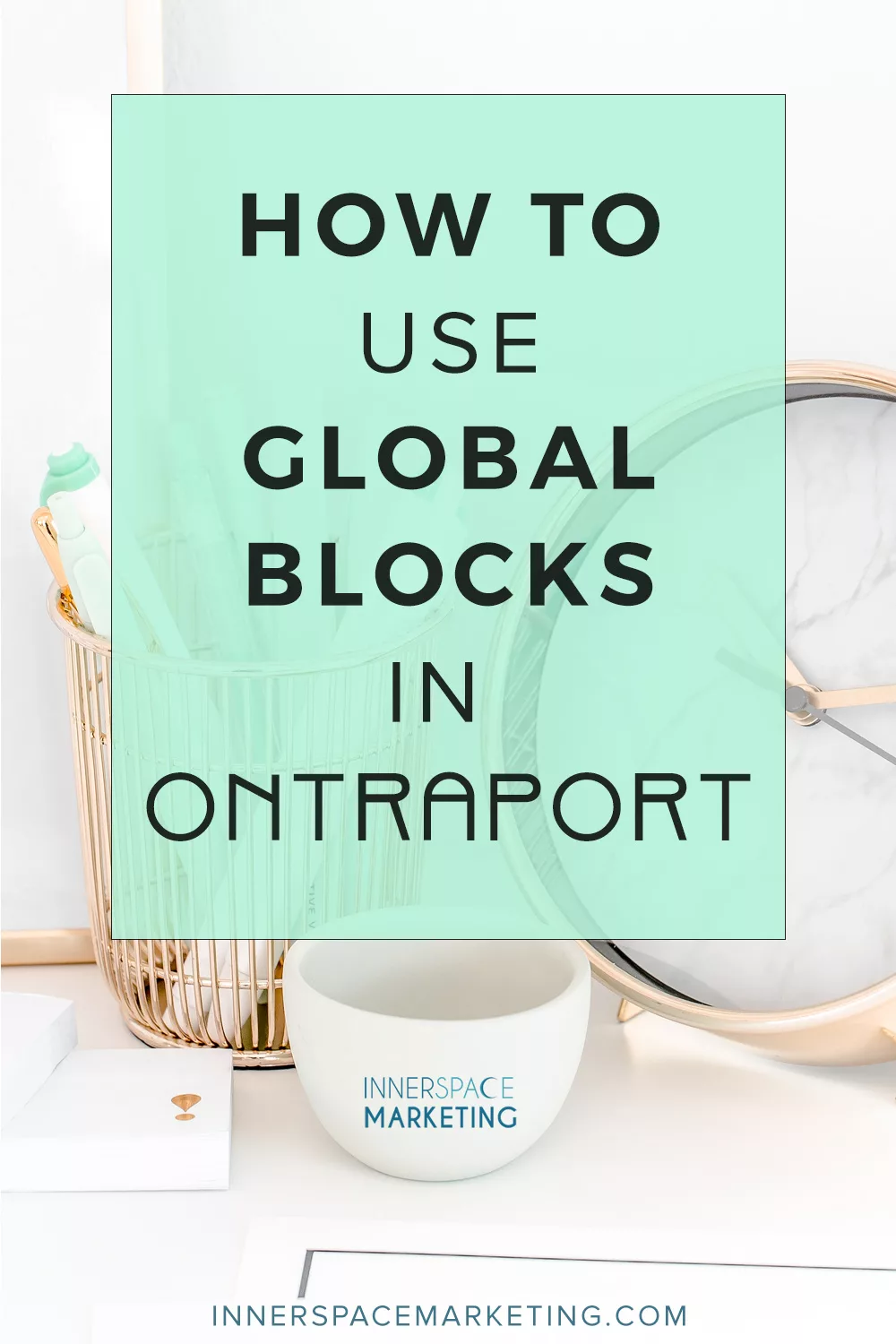 I love it when Ontraport comes out with innovative features, like the Global Block option in Ontraport Landing Pages.
I love it when Ontraport comes out with innovative features, like the Global Block option in Ontraport Landing Pages.