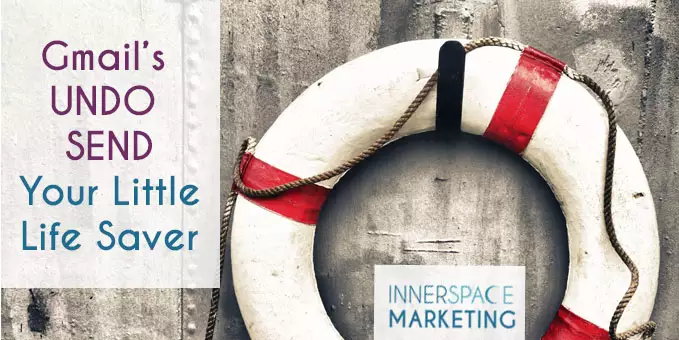Ever wish you had a WHOOPS! button for Gmail? Sometimes we get to typing fast and hit “Send” just a little too soon.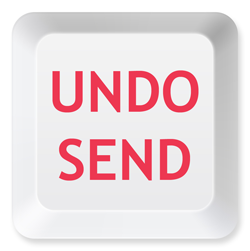
Guess what–there is one. It's an add-on in Gmail called “Undo Send” where you can set the amount of time you have to “recall” an email. Note the system will take pause for the amount of time you set it to, and your email will send after that dramatic pause (up to 30 seconds).
I think it's worth the wait.
Here's how to get your Undo Send feature in Gmail–now their instructions were hard to follow so I added in some clarifications:
Undo sending your mail
If you make a typo or regret sending a message, you can undo the action by enabling the “Undo send” lab. This lab will give you the option to take back a message you just sent.
To enable the lab:
- Click the gear icon
 in the upper right, then select Settings.
in the upper right, then select Settings. - Click the Labs tab. (Third tab from the right on the top)
- Find the “Undo Send” lab (by searching for Undo Send in the search box) and select the Enable radio button.
- Click Save Changes at the bottom of the page.
NOW…
Select the amount of time you have to undo sending a message by clicking the gear icon ![]() , and look under the GENERAL tab. Scroll down to find the area for “Undo Send” Set the time for your desired “hold time” (5, 10,20,30 seconds).
, and look under the GENERAL tab. Scroll down to find the area for “Undo Send” Set the time for your desired “hold time” (5, 10,20,30 seconds).
Click “Save Changes” at the very bottom of the page.
Now…after you hit “Send” you'll get this popup message:
If you click “Undo” you will get this popup message:
![]()
Bingo, bango! You're in business!