I adore puzzles. In fact, I tend to puzzle over puzzles deep into the wee hours, sometimes invading my dreams in the strangest of ways. I dreamt of an Excel spreadsheet last week. Not sure if that was a nightmare or not.
My clients are an continual source of tech conundrums—which keeps my work life interesting.
Recently, I received an urgent call about setting up an ecommerce site for a client with a fast turn around deadline.
He uses Authorize.net as his merchant account, and he also has ONTRAPORT, which he's using with the main project I'm working on. Now, with his new subscription product, he wanted to retail it for a set amount, but also offer a discount code for his member's club for $10 off that subscription price, for each monthly charge.
Well, at the time of this writing, ONTRAPORT will only apply a coupon code to the first payment of a subscription, not ongoing.
A viable workaround would be to have two different products (the same product) at two different price points, and two different checkout pages. However, the client decided that wasn't a best fit option for him.
So then we looked at putting Woocommerce on this new site. Woocommerce connects with Authorize.net, with a yearly fee add-on. And if we wanted to charge subscriptions, that was another add-on fee. Coupon code? Oh yeah, that's another yearly fee. It ended up being around $400 a year just for the subscription capability.
Not surprising, that was not a good option for the client either.
I dug a little deeper into The Google to see what else I could do. Funny thing, I happened upon an article about Gravity Forms (affiliate link) from Rocket Genius. It just so happened that Gravity Forms has an Authorize.net add-on, and a coupon add-on for those who have a Developer's License.
“Hey! I've got one of those!” I thought, getting a little giddy. I love it when I can use the existing tools in my toolbox.
I've been using Gravity Forms for a few years, in conjunction with a few ecommerce solutions and for complex form building. Never on its own. I quickly confirmed with support that we could use a coupon code that would lower the recurring subscription price for each monthly charge. Within 2 minutes, I had my answer from their support team–yes, as long as that discount is applied to the total, not the product itself. I was in business!
So, over the weekend, I built the website, set up the Gravity Form for the checkout, connected Authorize.net to Gravity Forms via a feed, and viola! I also used the SSL add-on from Gravity Forms to force the checkout form to SSL (https:// for the form page instead of http://). The client already had a valid SSL certificate on his site, so it was an easy fix.
One last piece of the puzzle, I wanted to make sure we captured the contact information and pushed it into ONTRAPORT. Zapier.com to the rescue. We've setup a Zap that connects Gravity Forms to ONTRAPORT, with the information the client wanted to capture. It's not pushing the sale in, but the essential buyer information and creating a contact record for them.
The email receipt is handled through Authorize.net, and after successful payment, the customer is sent to the product platform with a URL redirect.
I have to say that Gravity Forms truly saved the day on this, an affordable and light-weight check-out solution that works with our existing tech.
The TLDR solution:
Gravity Forms Developer's License ($199 annually) plus the following advanced add-ons available through Rocket Genius:
Authorize.net
Coupons
And these 3rd Party Add-ons:
Gravity Forms: Force SSL (you need an SSL Certification for your site)
Gravity Forms Zapier Add-on (for synching with ONTRAPORT)
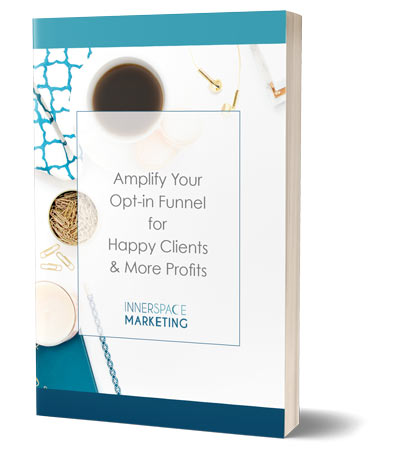
Amplify Your Opt-in Funnel
This FREE ebook will help you map out your opt-in funnel to turn your prospects into delighted customers. You'll also get marketing tips in your inbox.


