If you're using Pinterest as part of your business strategy, why not make your boards branded with your business name, brand colors and logo? It gives a nice, cohesive look to your board visitors.
As with every social media network, image sizes change quite frequently. At the time of this recording in 2017, the board cover size I used is 564px x 564px square. This is larger than the actual size (Pinterest will resize it to their square dimensions), but I find that it looks nice on large retina display monitors, and will scale down for mobile viewing. That being said, you may wish to do a search for the latest board cover size in Google by searching “Pinterest board cover image size (and the current year)”.
If you don't have Photoshop (shown in the video) you can create Pinterest board covers using Picmonkey.com or Canva.com.
I'd love to see the covers you create! Add your Pinterest URL in the comments or follow me on Pinterest and I'll follow you back. 🙂
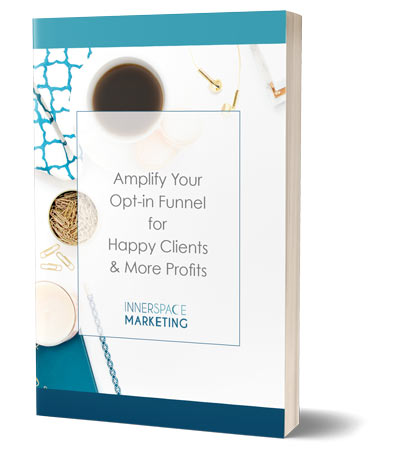
Amplify Your Opt-in Funnel
This FREE ebook will help you map out your opt-in funnel to turn your prospects into delighted customers. You'll also get marketing tips in your inbox.

 In this short video, I'll show you how to create and upload custom Pinterest board covers to your Pinterest board. Pinterest is a fantastic tool for your business and I like to think of it as a visual Google search engine.
In this short video, I'll show you how to create and upload custom Pinterest board covers to your Pinterest board. Pinterest is a fantastic tool for your business and I like to think of it as a visual Google search engine.

